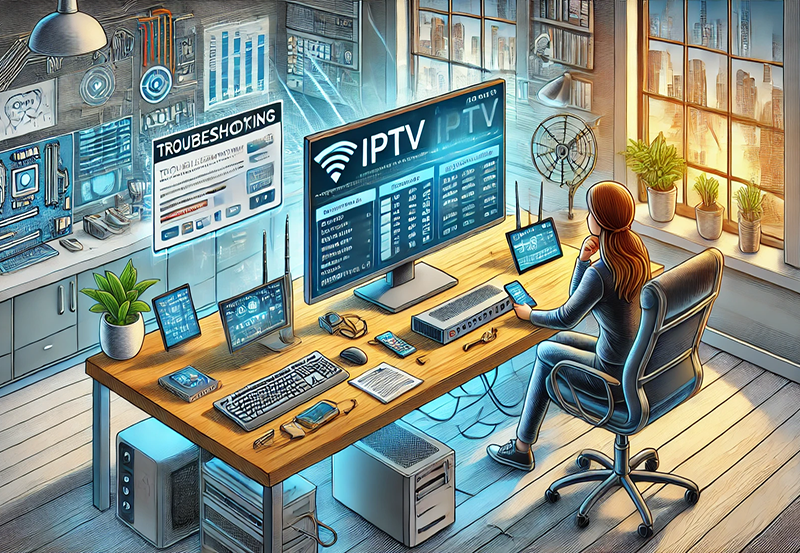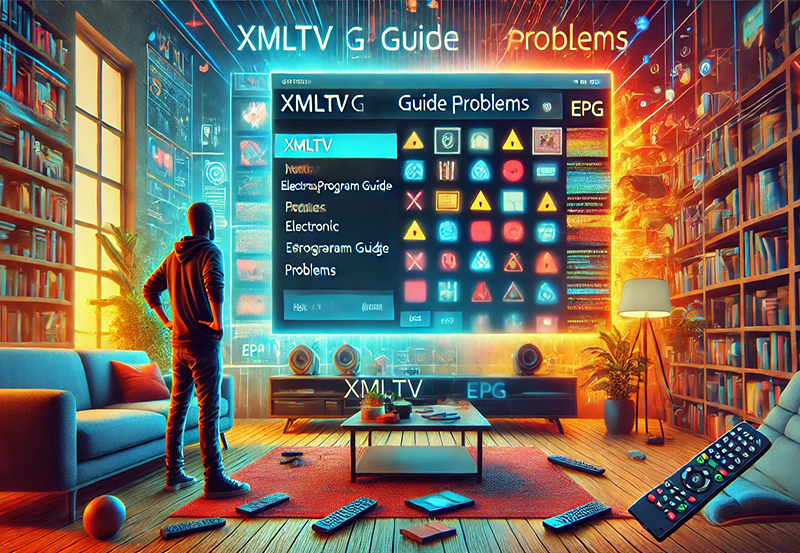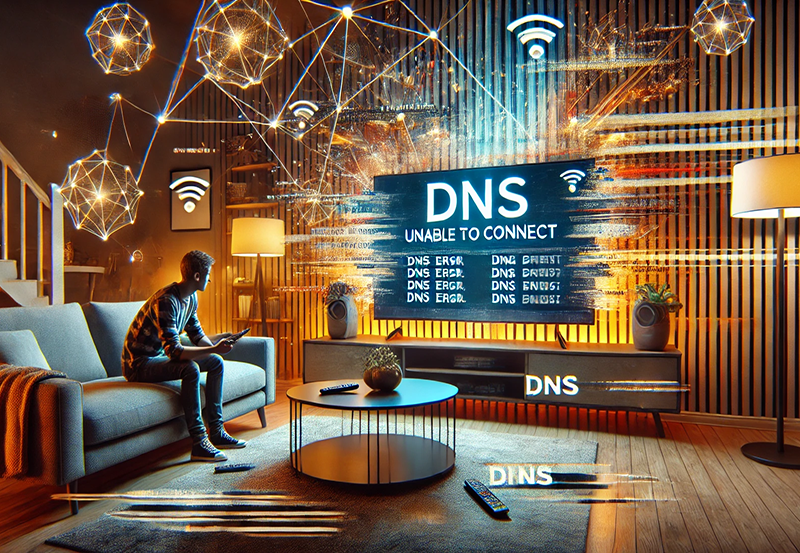With the explosive growth of IPTV usage across the globe, understanding how IPTV works has become more important than ever. One key element in this digital realm is the M3U link, a pivotal component in delivering seamless and enjoyable IPTV experiences. However, users frequently encounter errors related to M3U links. This guide aims to shed light on these common issues and how to solve them, ensuring you get the most out of your IPTV service. Whether you’re a casual viewer or a tech enthusiast, there’s something here for everyone.
The Basics: What are M3U Links and IPTV?
An Overview of M3U Links
At its core, an M3U link is a plain text file format used to store multimedia playlists. Originating from Winamp and now popular in IPTV services, this format is widely used for streaming audio and video content over the internet. What makes the M3U file crucial is its ability to link to various URLs or locally stored files that contain actual media data.
Sometimes simplistic, M3U files can also incorporate complex data, guiding IPTV players to locate and stream content efficiently. Understanding this foundation is vital if you’re aiming to optimize or troubleshoot your digital viewing experience.
Defining IPTV: A Quick Insight
IPTV, or Internet Protocol Television, is the method of delivering TV content using internet protocol networks rather than traditional terrestrial, satellite, or cable formats. This innovative approach offers numerous advantages:
- Flexibility in viewing content on various devices.
- Potential for interactive features and real-time stream analytics.
- Cost-effective models for consumers and providers alike.
With these benefits, understanding and managing M3U playlist links becomes even more critical for the sustainable use of IPTV.
Common M3U Link Errors and Their Causes
Error: M3U Not Loading
Among the most notorious issues is the M3U link failing to load. Users might see messages indicating “playlist file cannot be loaded” or simply experience a blank screen. Typically, this issue arises due to incorrect link formatting or issues within the playlist file itself.
Factors such as server downtimes, internet latency, or corrupted links play significant roles in this problem. Therefore, verifying and correcting the M3U link is a critical first step in online troubleshooting.
Error: Server Unreachable
Another frustrating challenge occurs when the IPTV server becomes unreachable. This often manifests as buffering or lengthy loading times. Check if the media source is down by visiting their website or contacting support. Often, these interruptions result from server maintenance, network issues, or regional restrictions. Ensuring a stable and fast internet connection can much improve overall performance, but it’s not a catch-all solution.
Solving M3U Link Errors
Step 1: Validating the M3U Link
The first step in resolution is verifying the accuracy of your M3U link. Double-check that the link contains no spaces or typos. Testing the link in different media players can also determine whether the issue lies with the IPTV player itself or the M3U file.
- Buy 1 Year IPTV Subscription and Enjoy Unlimited Content
Step 2: Network Checks and Resolutions
After validation, move on to network diagnostics. Ensure that your internet connection is stable and running at sufficient bandwidth. Regularly clearing the browser cache and resetting your router might also resolve the issue of slow or failed IPTV connections.
Enhancing Your IPTV Viewing Experience
Choosing the Best IPTV Service
One of the best ways to avoid M3U link problems is by selecting a reputable IPTV service. Before subscribing, conduct thorough research on top providers, checking reviews and trying out trial versions if available.
Factors to consider when choosing:
- Content diversity matching your interests.
- Customer support quality and response times.
- Ease of use and features available in their apps.
Optimizing M3U Playlists for IPTV
To maximize your IPTV enjoyment, consider customizing your playlists. Group channels by genre or interest, ensuring quick access to your favorites. Seek out community forums and user blogs for updated and fully-vetted M3U lists.
Not only does this improve navigation, but customized playlists can also lessen the chances of encountering errors, as they usually come with updated, error-free links.
Exploring Advanced Troubleshooting Techniques
Software Updates
Frequently, M3U problems stem from outdated apps or software conflicts. Keep your IPTV player and related applications updated. Additionally, scrutinize change logs for newly added features or resolved issues that could directly impact M3U performance.
Alternative Players and Support
There exists a myriad of IPTV players available. Experimenting with different players might alleviate errors inherent in a particular software. VLC Media Player, for instance, frequently receives praise for its compatibility and range of troubleshooting tools.
Don’t forget, provider or community support forums offer invaluable insights and solutions shared by fellow users and technical experts.
Final Thoughts: Revolutionizing Your IPTV Journey
The world of IPTV is rich with potential. Users craving content that fits their lifestyle should embrace the flexibility and burgeoning technology IPTV offers. By tackling M3U link errors head-on and empowering yourself with knowledge, your IPTV experience will not only be smoother but significantly more enjoyable.
Revolve your entertainment journey around the embrace of innovation without letting technical hiccups deter your zest for multimedia enjoyment. The more you learn, the lesser the unknown impacts your digital horizon!
Frequently Asked Questions
Why is my IPTV buffering all the time?
Buffering is often a sign of inadequate internet bandwidth or an unstable connection. Ensure your bandwidth meets your IPTV provider’s requirements. Also, consider reducing the number of devices on the same network or upgrading your internet plan if buffering continues.
Can M3U links vary in quality?
Yes, the quality of M3U links can vary. Some links offer HD or even 4K streaming options, while others may only support lower resolutions. Always verify the source and quality specifications before adding them to your playlist.
How do I update my M3U playlist?
Updating your M3U playlist often involves obtaining a new link from your IPTV provider and replacing the old one in your IPTV player. Ensure your player is notified of this change to avoid future playback issues.
What should I look for in the best IPTV service?
Look for an IPTV service that aligns with your viewing preferences. Interests, compatibility, customer support, cost, and family-friendly content options are key factors to review. Testing out service demos can further help in making a decision.
Do all media players support M3U files?
Not all media players natively support M3U files. Players like VLC and IPTV Smarters Pro are known for their M3U compatibility. Confirm player specifications to ensure they can manage and run M3U playlists effectively.
How to Set Up Lazy IPTV: A Beginner’s Comprehensive Guide