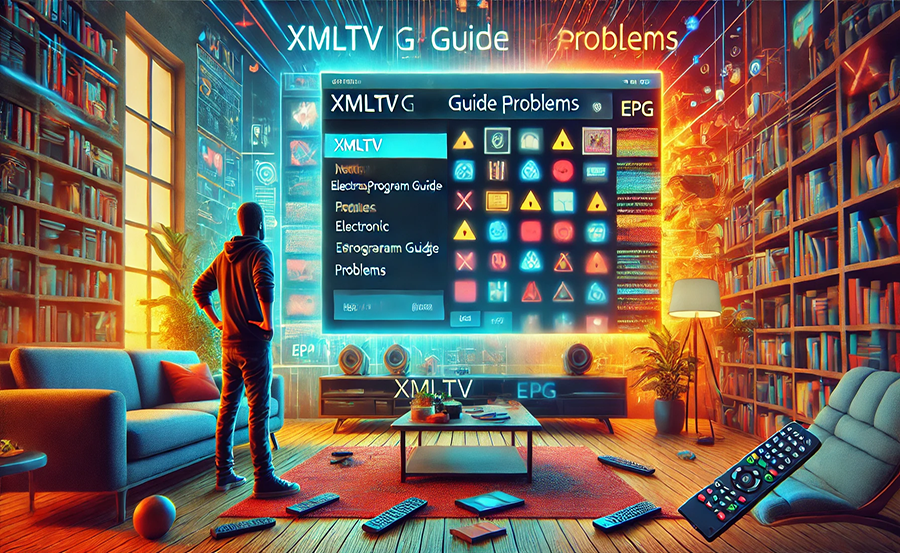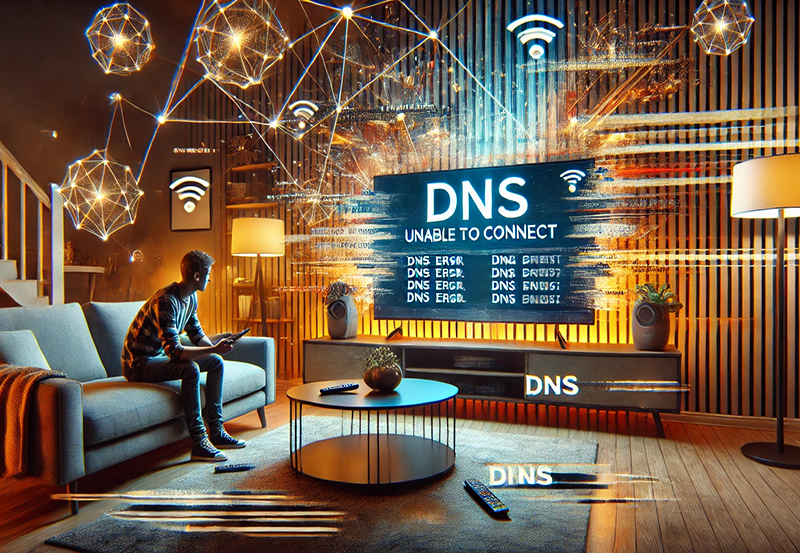In today’s digital age, streaming television content via IPTV has become not just a trend but a substantial shift in how we consume media. For those dipping their toes into the world of IPTV, the concept of XMLTV might seem daunting. But fear not—this guide aims to unravel the complexities of XMLTV and its importance in optimizing and troubleshooting IPTV apps.
What is XMLTV and Why Is It Important for IPTV?
XMLTV is essentially a file format that allows IPTV services to supply TV listings. It’s like having a digital newspaper that tells your IPTV app what’s on TV. These listings are pivotal because they help you schedule, record, or watch your favorite shows seamlessly. Without these, navigating through channels would be like trying to watch TV blindfolded.
Now, why is XMLTV crucial? Well, for one, it enhances the user experience by providing accurate program scheduling. Additionally, it helps in organizing content, making it easier for you and your IPTV apps to find and manage your shows effectively. It’s indispensable for anyone looking to maximize their IPTV experience.
How XMLTV Works With IPTV Services
At its core, XMLTV acts as an intermediary between broadcasters and your IPTV service. It enables the smooth flow of data by providing structured information that your IPTV apps can understand and display. By ensuring consistent and up-to-date TV guides, XMLTV prevents the hassle of outdated or incorrect program information.
This format’s adaptability is another advantage. XMLTV files can be easily updated, ensuring your IPTV service always has current information. This reliability is crucial, especially when you’re subscribed to the best IPTV service providers, ensuring a seamless viewing experience.
Diving Into M3U Playlists for IPTV
Before we explore XMLTV’s functionality in detail, understanding M3U playlists is imperative. These playlists form the backbone of IPTV streaming, providing the necessary structure to deliver content directly to your devices.
The Basics of M3U Playlists
M3U files are essentially text files containing information about the streaming media. They help IPTV apps know where to fetch video streams. It’s like giving them a map to find the treasure chest of content. These files can include extensive lists of TV channels or just a few favorites, enabling customization based on personal viewing preferences.
One notable feature is their versatility. Whether you want to watch live TV, movies, or even listen to your favorite radio stations, M3U playlists for IPTV can accommodate all these formats with ease.
Common Issues with M3U Playlists and Solutions
Even though M3U playlists generally enhance the IPTV experience, users sometimes encounter issues. Broken links, buffering, or missing channels are common problems. Fortunately, these are often easy to fix by ensuring that your playlist contains updated links.
Another solution is to regularly refresh your playlist. This keeps the streaming sources up to date and minimizes interruptions. For more persistent issues, checking the compatibility of your IPTV app with specific M3U formats might yield better results.
- Buy 1 Year IPTV Subscription and Enjoy Unlimited Content
Maximizing Your IPTV Experience With XMLTV and M3U
By integrating XMLTV with M3U playlists, users can create an ideal IPTV environment that minimizes problems and maximizes enjoyment. It’s like setting your sails to catch the best winds; you harness all possible ways to smooth out your viewing voyage.
The Synergy Between XMLTV and M3U
The combination of XMLTV and M3U playlists becomes a powerhouse in content management and delivery. XMLTV provides precise scheduling, which helps prevent missing beloved shows, while M3U handles multiple streaming sources efficiently within the same interface.
This synergy not only improves usability but also offers a seamless entertainment experience, where channel surfing becomes a delightful routine rather than a tedious task.
Leveraging Technology for Seamless Integration
Many IPTV apps now come with built-in support for both XMLTV and M3U. By enabling these features, you ensure your app utilizes these formats optimally, paving the way for a more immersive and frustration-free viewing experience.
- Regular updates: Keep XMLTV files and M3U playlists current.
- Check compatibility: Ensure that your IPTV app supports both formats.
- Explore customization: Tailor M3U playlists to fit your viewing habits.
Troubleshooting Common XMLTV Issues in IPTV Apps
While XMLTV and M3U playlists form an excellent pairing, there can still be hiccups. Troubleshooting skills thus become invaluable, empowering you to resolve issues efficiently.
Typical XMLTV Problems and Their Fixes
One of the most frequent issues users face is outdated XMLTV guides. This can lead to inaccurate TV schedules, resulting in missed recordings or shows. The solution is to ensure automatic updates are enabled in your IPTV app settings.
Another common problem is incorrect mapping of channels. If this occurs, manually adjusting the channel information or reinstalling your XMLTV source usually resolves the issue. Ensuring your IPTV app is set with the correct time zone can also correct scheduling discrepancies.
The Impact of Internet Connectivity on XMLTV
Internet speed plays a crucial role in how effectively XMLTV files function. Slow internet can cause delays in guide updates, leading to outdated information or buffering issues during live streams. A reliable internet connection, therefore, is not just a luxury but a necessity for an optimum IPTV experience.
To bolster your setup, consider investing in an efficient router and subscribing to a stable ISP. Periodic speed tests can help monitor if your connection meets the bandwidth requirements for smooth IPTV playback.
Additional Considerations for IPTV Enthusiasts
Aside from the technical elements, several factors can enhance your overall IPTV experience. Understanding these nuances can further improve how you interact with your IPTV service.
The Role of User Interfaces in IPTV Experience
The interface of your IPTV app can dramatically influence your viewing satisfaction. Apps with intuitive navigation, easy-to-read guides, and customizable settings can make all the difference between a frustrating and a pleasant experience.
Look for apps that allow you to personalize your dashboards, such as organizing channels and setting parental controls. These features not only enhance usability but also ensure a more tailored and secure viewing environment.
Embracing Emerging Technologies
Stay open to new technologies within the IPTV space, such as artificial intelligence enhancements that suggest shows based on your watching habits. Also, augmented reality interfaces are becoming a reality, promising more interactive ways to engage with content. These innovations, while in their nascent stages, hint at the future direction and potential of IPTV technology.
Remaining informed about these trends ensures you are always at the forefront of enjoying cutting-edge entertainment offerings.
FAQs About XMLTV & IPTV
What is the best IPTV service for XMLTV support?
Choosing the best IPTV service greatly depends on the region and specific preferences you have. However, services offering comprehensive XMLTV support and regular updates often deliver better user experiences. Always opt for providers known for reliability and extensive channel options.
How can I keep my M3U playlists for IPTV updated?
Regularly refreshing your playlist source is an easy way to ensure M3U playlists stay updated. Many IPTV apps can auto-refresh if configured correctly, which helps maintain a seamless service without manual intervention.
Why do XMLTV guide updates sometimes fail?
Failing guide updates are often due to poor internet connectivity or misconfigured settings in your IPTV app. Checking your network stability and ensuring your app’s settings align with XMLTV requirements can reduce these occurrences.
Can XMLTV enhance my IPTV service’s video quality?
While XMLTV enhances the organizational structure and scheduling of IPTV services, it does not directly improve video quality. That said, by ensuring accurate program data, it can prevent unnecessary interruptions while viewing your content.
Are there any security concerns with using XMLTV in IPTV?
Security concerns primarily arise from unsecured sources of XMLTV files. Always retrieve XMLTV listings from trusted services to prevent malware risks. Keeping your IPTV app and associated software updated also mitigates potential security vulnerabilities.
Can I use XMLTV on multiple devices?
Yes, XMLTV can be used across different devices if your IPTV service supports multi-device functionality. Check your provider’s terms to see if this option is available without additional fees.
How to Set Up Lazy IPTV: A Beginner’s Comprehensive Guide