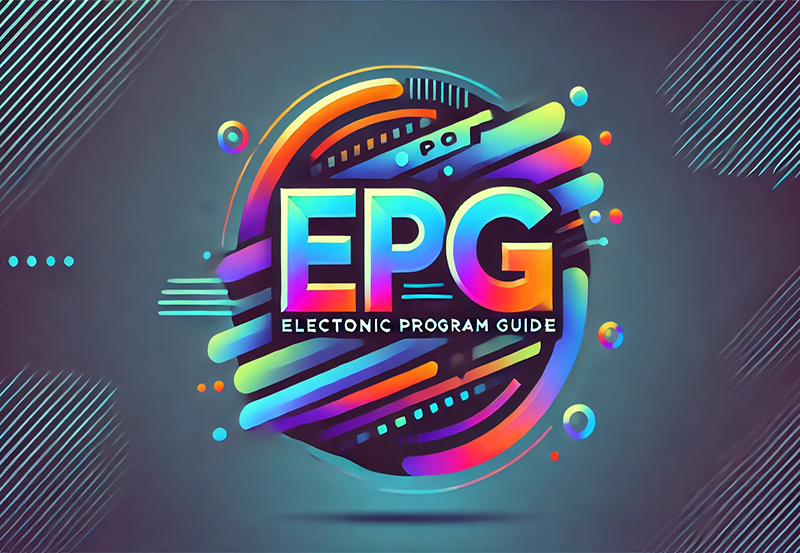As digital entertainment continues to evolve, IPTV (Internet Protocol Television) services have become a staple for viewing live TV. The MyIPTV Player, a versatile and user-friendly platform, has gained popularity among users seeking a convenient streaming solution. In this guide, we will explore everything you need to know about MyIPTV Player, from set-up to optimizing your experience.
Buy 1 Year IPTV Subscription and Enjoy Unlimited Content
What is MyIPTV Player?
MyIPTV Player is a software application that allows users to stream live TV through IPTV sources. It is compatible with various devices such as Windows PC, tablets, and even Xbox. By utilizing IPTV services, users can access a broad range of content, traditionally offered through cable or satellite subscriptions, via the internet.
The beauty of MyIPTV Player lies in its ability to support multiple formats and provide a seamless watching experience. Whether you are a tech-savvy individual or someone entirely new to IPTV, this player offers an accessible entry point into the world of internet television.
Pro Insight:
Explore the latest UK shows with Best UK IPTV subscriptions for on-demand and live viewing.
Key Features of MyIPTV Player
MyIPTV Player offers several noteworthy features that make it a popular choice among users. Here are some of the key features:
- Support for live TV and video on demand.
- Compatibility with MPEG TS, HLS, and DASH streaming protocols.
- Built-in EPG (Electronic Program Guide) for easy program navigation.
These features ensure that users can maximize their IPTV experience without the typical constraints of traditional television.
Setting Up MyIPTV Player
Installing and setting up MyIPTV Player is a straightforward process, even for those new to IPTV. By following these steps, you can have your streaming service up and running in no time.
Download and Installation
To get started, you need to download the MyIPTV Player application:
- Visit the official Microsoft Store on your Windows device.
- Search for “MyIPTV Player” in the search bar.
- Click on ‘Get’ to install the application on your device.
The installation process is automated, requiring minimal input from the user. Once downloaded, the application will install itself and create shortcuts for easy access.
Configuring IPTV Services
Once you have installed MyIPTV Player, you need to configure your IPTV service:
- Launch the MyIPTV Player application.
- Select ‘Settings’ from the menu.
- Click on ‘Add new playlist’ to enter an M3U URL.
- Provide an EPG source if available, to enhance your viewing experience.
These steps ensure that you have all the necessary channels and guides loaded, ready for viewing. The use of M3U playlists for IPTV simplifies the process, providing a robust line-up of digital content.
Choosing the Best IPTV Service
When utilizing MyIPTV Player, selecting the best IPTV service is crucial for accessing a broad range of high-quality content. Various providers offer customizable packages, and choosing the right one depends on your personal preferences and viewing habits.
Factors to Consider
When choosing an IPTV service, several factors can influence your decision:
- Content availability and variety.
- Quality of streams.
- Pricing and subscription plans.
- Compatibility with MyIPTV Player.
Taking these considerations into account allows you to select a service that aligns with your viewing preferences, ultimately enhancing your IPTV experience.
Maximizing Your IPTV Experience
After setting up MyIPTV Player and selecting the best IPTV service, you might be looking for ways to optimize your experience. Whether it’s configuring device settings or learning some tips and tricks, there are always ways to improve your viewing.
Optimizing Player Settings
MyIPTV Player offers various settings that you can adjust to enhance your streaming experience:
- Ensure you have updated to the latest version of the software.
- Adjust video quality settings based on your internet speed.
- Enable buffering options to reduce stream interruptions.
Customizing these settings can result in a smoother, more personalized IPTV experience.
Enhancing Stream Quality
Stream quality can significantly affect your viewing pleasure. Here are some tips to maintain and improve it:
- Use a high-speed internet connection with adequate bandwidth.
- Consider using a wired connection to reduce latency.
- Regularly check for and clear browser or device caches.
By following these guidelines, you can enjoy high-definition content with minimal disruptions.
Potential Challenges and Solutions
While MyIPTV Player generally provides a seamless streaming experience, users might still encounter occasional issues. Here are some common challenges and their solutions:
Troubleshooting Playback Issues
If you encounter playback issues, there are several steps you can take:
- Verify your internet connection’s speed and stability.
- Ensure your M3U playlist and EPG sources are correctly configured.
- Check the Player’s software version and install any updates.
Addressing these factors often resolves most playback issues, allowing you to return to uninterrupted viewing.
Resolving EPG Errors
EPG errors can be frustrating, especially when trying to navigate programming:
- Ensure the EPG source is valid and functioning.
- Try reloading the EPG data within the settings menu.
- Consider using alternative EPG sources if issues persist.
These solutions help restore the utility of your EPG, making program selection more straightforward.
Exploring Additional Features
MyIPTV Player offers additional features that can enrich your viewing experience. Exploring these enhancements will give you more control and make your experience even more enjoyable.
Parental Controls and Security
For families, maintaining a secure viewing environment is crucial. MyIPTV Player offers parental controls to ensure that content viewed is appropriate for all ages:
- Activate content access controls found in the settings menu.
- Monitor and restrict specific channels or programs.
These controls provide peace of mind for parents and guardians, knowing that the content being consumed is family-friendly.
Customizing the User Interface
Customization options in MyIPTV Player allow users to create an interface that suits their preferences:
- Adjust theme settings for a comfortable viewing environment.
- Organize channel lists and categories for easy access.
These personalization options ensure the player feels tailored to your individual needs, creating a more intuitive experience.
Future of IPTV and MyIPTV Player
The landscape of IPTV is constantly changing, with new technologies emerging regularly. Understanding these changes can help you stay ahead and make the most of your IPTV experience.
Trends and Innovations
Several trends are shaping the future of IPTV:
- Increased adoption of AI for personalized viewing experiences.
- Improvements in streaming quality with 4K and HDR content.
- Integration with smart home devices for enhanced convenience.
Staying informed on these trends ensures that you leverage the latest innovations and features as they become available.
Implications for MyIPTV Player
The evolution of IPTV technology has significant implications for MyIPTV Player:
- Expect regular updates addressing advancements in streaming technology.
- Anticipate enhanced features focused on user experience and functionality.
- Look out for partnerships with content creators and distributors.
These developments will ultimately enhance MyIPTV Player, making it an ever more powerful tool in your digital viewing arsenal.
FAQ: Common Questions About MyIPTV Player

What is an M3U Playlist?
An M3U playlist is a text file containing URLs and information that instruct media players like MyIPTV Player on what channels to load. These playlists are essential for accessing IPTV channels.
How do I improve my streaming quality?
To improve streaming quality, ensure a strong, high-speed internet connection and consider wired internet if possible. Regular updates to the MyIPTV Player and clearing caches also help.
Can I use MyIPTV Player on multiple devices?
Yes, MyIPTV Player is versatile and accessible on multiple devices including Windows PCs, tablets, and Xbox. This flexibility allows you to stream from virtually anywhere.
Is there any subscription fee for MyIPTV Player?
MyIPTV Player itself is free to download and use. However, you may need a subscription for the IPTV service you choose to stream content from, which is separate from the player.
How do parental controls work on MyIPTV Player?
Parental controls in MyIPTV Player let you restrict access to certain channels and programs, ensuring that the content viewed is suitable for all family members.
Embracing the world of IPTV with MyIPTV Player offers a gateway to extensive entertainment options. With the right setup and service selections, you’ll discover a new, enriching way to enjoy television, combining the convenience of the internet with a vast array of viewing possibilities.
How IPTV Is Revolutionizing Travel and Tourism