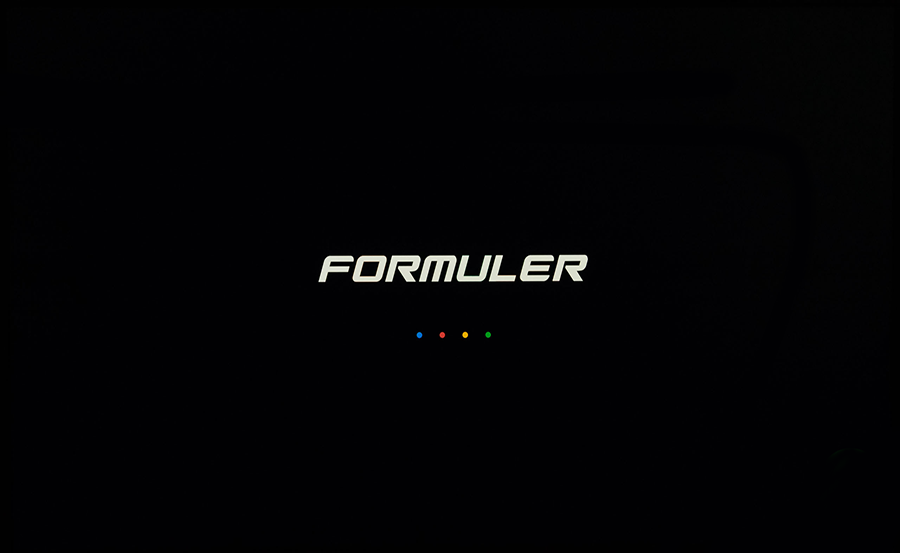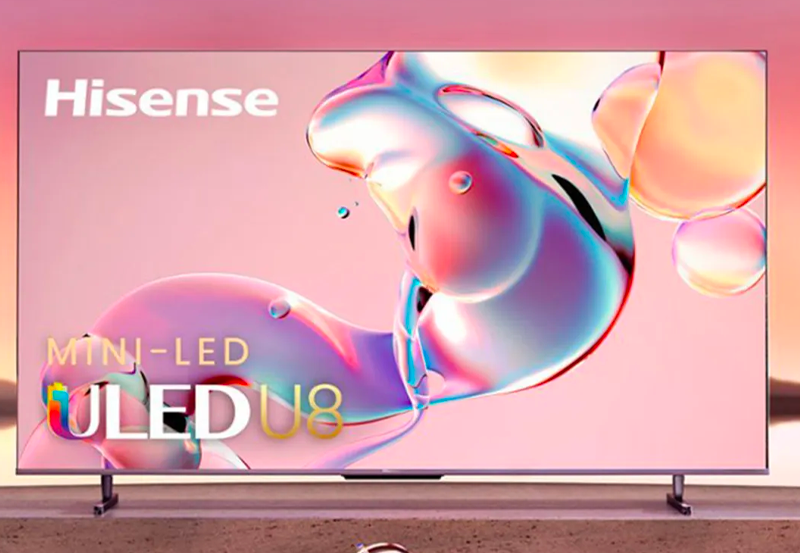Streaming in the modern era offers a vast array of entertainment options right at your fingertips. For those in the know, the Formuler Z is a popular choice among streaming enthusiasts. Yet, while it’s a powerful device, getting it set up for optimal streaming can be a bit tricky for newcomers. This guide is here to simplify the process for you. Dive in, and let’s turn your device into the best streaming companion it can be!
Understanding the Formuler Z Basics
The Formuler Z is designed to provide an enhanced user experience by tapping into the wealth of online streaming services. Whether you’re using popular apps or exploring lesser-known platforms, the potential seems endless. Knowing the device from the ground up is crucial for seamless functionality.
Identifying the Key Features
Before delving into setup specifics, it’s essential to grasp what sets the Formuler Z apart. Some standout features include its compatibility with various IPTV services, user-friendly interface, and a powerful processor that ensures smooth performance. These features make it a preferred choice for many streaming aficionados.
Quick Tip:
Stream local and international TV with UK IPTV and get access to all your favorite channels.
Compatibility with IPTV Services
The Formuler Z stands out for its seamless integration with IPTV services. This compatibility allows users to access live TV channels and Video-On-Demand (VOD) content effortlessly. By linking with the best IPTV service available, you can explore a broad spectrum of content through your device.
User-Friendly Interface
Navigating through Formuler’s interface is straightforward, even for those not so tech-savvy. The clear layout and logical navigation paths make it easy to find what you’re looking for without getting lost in menus. From your home screen to settings, every aspect is designed to facilitate easy access and usage.
Setting Up Your Formuler Z: Step by Step
Initial Configuration
Setting up your Formuler Z begins with the basics. Start by connecting it to your TV using an HDMI cable. Make sure both your Formuler Z and TV are powered off to avoid any electrical damage. Once connected, power on both devices and select the appropriate HDMI input on your TV.
Connecting to the Internet
A stable internet connection is crucial for uninterrupted streaming. To connect your Formuler Z, follow these steps:
- Navigate to the settings menu.
- Select “Network” and choose between Wi-Fi or Ethernet based on your setup.
- For Wi-Fi, select your network and enter the password. For Ethernet, connect the cable directly.
Once connected, a notification will confirm that you are online and ready to stream.
Installing and Accessing Apps
The MyTVOnline app is a must-have for users seeking to maximize their IPTV experience. Here’s how to get it:
- Go to the app store on your Formuler Z.
- Search for MyTVOnline and hit ‘install’.
- Once downloaded, open the app and log in with your IPTV service credentials.
Additional apps can enhance your device’s functionality, allowing you to stream from a variety of platforms.
Optimizing Streaming Performance
M3U Playlists for IPTV
To elevate your viewing experience, using M3U playlists for IPTV comes highly recommended. This format enables you to organize and store a large list of IPTV channels, ensuring easy access and customizable streaming options.
Enhancing Speed and Quality
Internet speed and connection quality can either make or break your streaming experience. To ensure stability:
- Regularly test your internet speed to ensure it meets the requirements for high-quality streams.
- Consider upgrading your internet package or optimizing your router settings for a better connection.
- Use Ethernet instead of Wi-Fi if possible, as this can reduce lag and buffering issues.
Troubleshooting Common Issues
Buffering and Lag
Encountering buffering and lag is frustrating and can interrupt your viewing experience. Often, these issues stem from either your internet connection or the streaming source itself. Start by checking if other devices on your network are using too much bandwidth. If so, disconnect unnecessary devices. Adjusting the video quality settings to a lower resolution may also help alleviate buffering.
Connection Failures
Connection failures can arise unexpectedly. These are typically due to network changes, policy updates, or even server downtimes. Reconnecting or resetting your network can resolve temporary issues. Additionally, updating your device’s firmware can sometimes fix connectivity problems that have developed over time.
Getting the Most Out of Your Formuler Z
Using the Latest Formuler Software
Maintaining your device with the latest software updates is crucial. These updates not only introduce new features but also enhance system security and performance. Check for updates under the settings menu regularly. This guarantees that you are utilizing the latest offerings from Formuler.
Exploring Advanced Settings
For tech-savvy users, diving into advanced settings can offer more control over your viewing experience. Adjust factors like audio output, display resolution, and parental controls according to your preferences. This not only tailors the experience to your liking but also maximizes the device’s potential.
Crafting a Personalized Streaming Experience
Curating Your Content
Once you’re set up, curating your personal library involves careful selection of channels, shows, and movies that resonate with your interests. Utilize the favorites function to keep frequently-watched content easily accessible. Regularly update your selections to keep your streaming experience fresh and engaging.
Parental Controls
If you’re using Formuler Z in a household environment, activating parental controls ensures suitable content delivery. These controls allow you to restrict access based on age ratings and block unsuitable channels, providing a safe viewing atmosphere for younger family members.
Accessorizing Your Streaming Setup
Finding the Right Remote
While the standard remote is functional, exploring alternative remotes with additional features can enhance user interaction. Features like voice control, backlit keys, or programmable buttons add convenience and may even improve accessibility for users with specific needs.
Enhancing Audio Output
Superior sound quality complements your visual experience. Investing in a soundbar or surround sound system can drastically improve audio performance. When properly calibrated, such equipment ensures an enriching auditory accompaniment to your state-of-the-art visual display.
Optimizing Visual Displays
Your TV’s settings can significantly affect streaming quality. Optimizing brightness, contrast, and color settings can lead to a more visually appealing experience. If possible, select a mode specifically devised for cinematic or dynamic presentations to bring your content to life.
Your Streaming Ecosystem
Integrating Smart Home Devices
To fully leverage modern tech, consider integrating your Formuler Z with smart home systems. This integration permits centralized control and enhanced functionality like voice commands for a seamless streaming experience. Whether it’s adjusting volume settings or switching between channels with a simple voice prompt, smart homes and streaming devices are a match made in tech heaven.
FAQ Section

What is the best IPTV service for Formuler Z?
Choosing the best IPTV service often depends on personal preferences, but look for services that offer a stable connection, diverse channel listings, and regular updates to stay in sync with your Formuler Z system’s capabilities.
How do I get M3U playlists for IPTV on my Formuler Z?
Start by subscribing to an IPTV service that offers M3U playlists. These lists can typically be imported into your MyTVOnline app on the Formuler Z for organized channel management and efficient streaming.
Are firmware updates necessary for my Formuler Z?
Yes, firmware updates are crucial for maintaining the best performance and security settings on your device. Regular updates ensure that you benefit from the latest features and improvements provided by Formuler.
Why does my Formuler Z experience lag during streaming?
Lags or buffering issues are often attributed to slow internet connections or excessive bandwidth consumption by other devices. Ensure your internet speed is adequate and consider using an Ethernet cable for a more stable connection.
Can I modify user profiles on the Formuler Z?
Yes, user profiles can be customized to suit different preferences or restrictions, especially useful in family environments where content suitability varies by viewer. Adjust these in the settings menu for a tailored experience.
How does the remote control affect my streaming setup?
A responsive, well-equipped remote can significantly enhance user interaction with your Formuler Z. Considering alternatives with additional features like voice control can make navigation more intuitive and enjoyable.
What kind of internet speed is recommended for optimal performance?
For streaming in high quality, a minimum internet speed of 10 Mbps is recommended. More demanding formats like UHD or 4K may require upwards of 25 Mbps for seamless playback.
Exploring Plex: Your Ultimate Guide to Streaming IPTV