As the landscape of streaming technology continues to evolve, finding the right device to access your IPTV service can feel like deciphering a complex puzzle. Whether you’re a savvy tech enthusiast or a newcomer eager to explore the world of IPTV, understanding the differences between a Firestick, Android Box, and MAG Box can help you make the best decision for your entertainment needs. This guide is designed to walk you through the nuances of each device, ensuring you maximize your IPTV experience.
Understanding the Basics: What are These Devices?
Before diving into specific features and benefits, let’s cover the basic definitions of Firestick, Android Box, and MAG Box. These devices serve as gateways to an extensive array of digital content, transcending the limitations of traditional cable networks.
Amazon’s Firestick is a small, portable device that plugs into your TV’s HDMI port, transforming your regular TV into a smart one. It’s known for its ease of use and integration with Amazon’s ecosystem.
Expert Advice:
Access the best global content with IPTV service in Canada for unmatched variety and performance.
What Sets the Android Box Apart?
An Android Box is a versatile media player powered by Android OS, offering a greater level of customization and flexibility. This device not only enables access to a vast library of streaming apps but also allows for sideloading of content, opening the door to endless possibilities in terms of media consumption.
Defining the MAG Box Experience
The MAG Box, produced by Infomir, commonly acts as a dedicated IPTV receiver, optimized to deliver IPTV services. Its strengths lie in simplicity and a focus on providing a seamless streaming experience, making it a preferred choice for many IPTV users.
Exploring Key Features: A Deep Dive
Firestick Features and Capabilities
The Firestick provides users with access to apps such as Netflix, Hulu, and Amazon Prime. Alexa integration allows for voice commands, enhancing convenience. The interface is user-friendly, with regular updates ensuring security and new feature rollouts.
- Compact design for easy portability
- Voice control via Alexa
- Access to a vast app ecosystem
Android Box: Features That Stand Out
The Android Box offers features that appeal to power users. This includes higher storage capacity, expandable storage options, and compatibility with peripherals such as keyboards and controllers. The flexibility to install third-party apps is a key selling point.
- Customizable interface
- Support for various peripherals
- Ability to sideload applications
Technical Specifications That Matter
When evaluating an Android Box, pay attention to RAM, processor speed, and storage options. These factors directly affect performance, ensuring smooth playback and multitasking abilities.
MAG Box: A Reliable IPTV Partner
The MAG Box shines in its ability to deliver IPTV content effortlessly. With a straightforward interface optimized for streaming, users can enjoy uninterrupted access to IPTV channels.
- Dedicated IPTV focus
- Stable performance for live TV
- User-friendly interface
Setting Up: Getting Started with Your Device
Firestick Setup Checklist
Setting up a Firestick involves plugging the device into the TV’s HDMI port, connecting to Wi-Fi, and signing into your Amazon account. The setup process is intuitive, with on-screen instructions guiding the user seamlessly.
Android Box Installation Guide
Installation of an Android Box requires an HDMI connection to the TV, power supply, and initial network configuration. The interface allows for flexible customization, letting you tailor the experience to suit your preferences.
Personalization Options
Post-installation, users can customize their interface with widgets, change themes, and install additional applications. This level of personalization is particularly appealing to users who crave control over their viewing experience.
Streamlining Your MAG Box Setup
The MAG Box is straightforward to set up, requiring minimal configuration. Most IPTV providers offer direct support for setting up MAG Boxes, simplifying the process. Your IPTV provider may supply an M3U playlist or portal URL needed to complete the setup.
Which Device Complements Your Needs?
Determining the Best Fit for Streaming Enthusiasts
For users entrenched in Amazon’s ecosystem, the Firestick proves to be a seamless addition. Its Alexa integration and straightforward interface make it a favorite among casual streamers.
Android Box: The Power User’s Choice
If customization and versatility top your priority list, an Android Box may be your best bet. Its open-source design caters to tech-savvy individuals looking for a tailored streaming setup.
MAG Box: Simplicity and Reliability for IPTV
For those whose primary focus is accessing IPTV content, the MAG Box offers simplicity and a stable streaming environment, often surpassing the performance of competitors in delivering IPTV channels.
FAQs: Answering Your Burning Questions
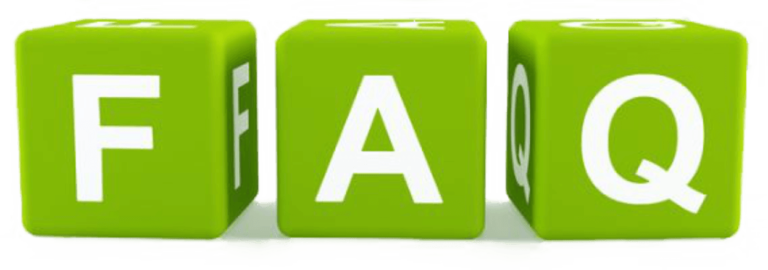
1. What is the best IPTV service for these devices?
The best IPTV service often depends on personal preferences, such as channel selection and feature offerings. Look for providers that offer trial periods, allowing you to test performance on your device.
2. How can I get M3U playlists for IPTV on these devices?
M3U playlists can typically be obtained from your IPTV provider and added to your device via compatible applications, ensuring a personalized channel lineup.
3. Are Android Boxes more prone to issues than Firestick or MAG Box?
Not necessarily. While Android Boxes offer more customization, they require a bit more maintenance in terms of managing apps and updates to ensure optimal performance.
4. What factors affect the smoothness of my IPTV experience?
Some critical factors include your internet speed, device processing power, and the IPTV provider’s server stability. Regularly updating your device and apps also enhances performance.
5. Is there a significant price difference between these devices?
Price varies based on features and specifications. Firesticks tend to be more budget-friendly, while Android Boxes and MAG Boxes range in price depending on their capabilities and brand.
Final Thoughts
Navigating the world of streaming devices can be overwhelming. Whether you opt for the comprehensive capabilities of an Android Box, the ease of use with a Firestick, or the dedicated focus of a MAG Box, each has its own appeal. The choice boils down to your specific entertainment requirements. Consider your IPTV needs, control preferences, and how much you’re willing to explore the tech aspect to make the most of these devices. With this guide, you’re well on your way to an enriched IPTV journey.
How to Set Up and Optimize Your MECOOL KM2 for Ultimate Performance




