In the world of streaming, having access to television content whenever and wherever you want is no longer a luxury; it’s a necessity. One device that is making strides in this niche is the Formuler MYTV, known for its robust capabilities in enhancing your viewing experience. In this guide, we’ll delve into the essentials of setting up the Formuler MYTV Online App, ensuring even beginners can navigate it seamlessly.
Understanding the Basics of IPTV and Formuler MYTV
What is IPTV?
IPTV, or Internet Protocol Television, is a digital television broadcasting system that uses the internet to deliver TV programs. Unlike traditional cable or satellite, IPTV offers flexibility and personalization, redefining the way we consume media. With best IPTV service, you can access a wide array of channels and content, often with enhanced features like pausing live TV and recording shows.
The shift to IPTV services allows for a more customized viewing experience, where users choose what they want to watch and when. This ability to cater to individual viewing preferences makes it a popular choice among tech-savvy consumers.
Smart Insight:
Catch every live game with IPTV for sports streaming that ensures you never miss a moment.
Why Choose Formuler MYTV?
Formuler MYTV is admired for its user-friendly interface and adaptability. It seamlessly integrates with a range of IPTV services, providing users with an unrivaled platform for streaming their favorite shows. Whether you’re a tech enthusiast or a novice, its intuitive design ensures users of all backgrounds can enjoy its many features.
Moreover, with its constant updates and support for various multimedia formats, Formuler MYTV is an excellent device for anyone looking to maximize their IPTV experience without the hassle of complicated setups.
Setting Up the Formuler MYTV Online App: A Step-by-Step Guide
Downloading the App
To get started with Formuler MYTV Online App, the first step is to download the app. Navigate to the app store on your Formuler device and search for “MYTV Online”. Hit the download button and let the installation process complete. If you’re on another Android device, make sure to find the APK from a trusted source to avoid security risks.
Configuring Your Device for Optimal Performance
Once the app is installed, configuration is the next vital step. Open the app and proceed to the settings, where you can customize various aspects such as video quality, language options, and screen resolution to suit your preferences. Ensure your internet connection is stable for uninterrupted streaming.
To further enhance your experience, consider exploring M3U playlists for IPTV. These playlists allow you to organize your favorite channels and access exclusive content effortlessly.
Exploring the Features of Formuler MYTV Online App
User Interface and Navigation
The MYTV Online App prides itself on simplicity and accessibility. Its user interface is designed to help even the least tech-savvy user to navigate through menus with ease. The layout is clean, allowing quick access to live TV, on-demand videos, and settings.
Content Accessibility and Management
With the MYTV Online App, managing content is straightforward. You can easily sift through live TV channels, categorize them, and set reminders for upcoming shows. The app supports recording, giving you control over your viewing schedules.
If you’re interested in maximizing your experience, regularly update your playlists and sort them for quick access to your top channels, using best IPTV service practices.
Troubleshooting Common Issues
Buffering and Connectivity Problems
One of the common hurdles users face is buffering. To tackle this, ensure your device is connected to a high-speed internet connection. Adjust your quality settings to a lower resolution if persistent buffering occurs. Also, consider moving closer to your router if using Wi-Fi.
Interface and Bug Glitches
Occasionally, users might encounter interface glitches or bugs. If the app becomes unresponsive, try a quick restart of the device. Ensure your MYTV Online App is updated to the latest version, as updates often resolve known issues and improve functionality.
Advanced Tips for Maximizing Your IPTV Experience
Organizing Your Content Efficiently
Creating a custom playlist through M3U can significantly enhance your IPTV experience. Organize channels into categories such as News, Sports, or Movies for quicker access. The personalization potential is immense and only limited by user creativity.
Using External Storage for Recordings
If the internal memory on your Formuler device is limited, using external storage can help. Ensure your storage device is formatted correctly and connected securely to your device. This setup will allow you to expand your recording capacity without slowing down the system.
Final Thoughts on Leveraging the Formuler MYTV Online App
Becoming adept at navigating and personalizing the Formuler MYTV Online App is well within reach for beginners. With the tips provided here, you can enhance your streaming setup for a seamless TV experience. Embrace the shift to digital with ease, knowing you’re equipped to handle any challenge with your IPTV service.
Frequently Asked Questions
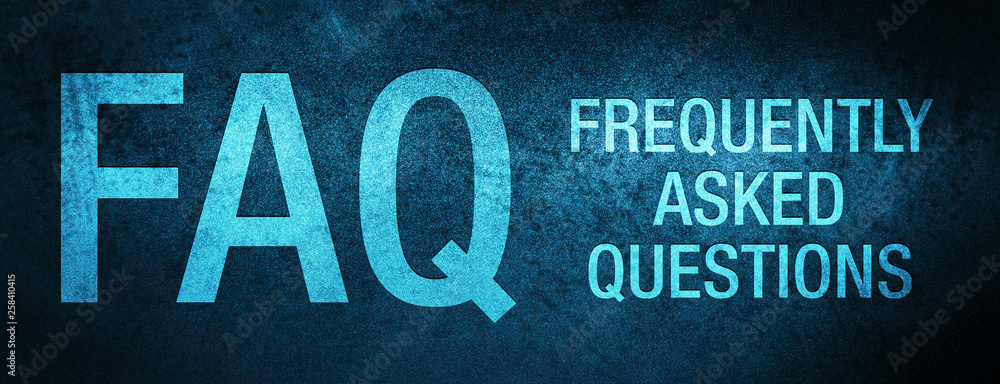
What is the Best IPTV Service for Formuler MYTV?
The best IPTV service largely depends on your location and personal viewing preferences. Services that offer a broad spectrum of channels and excellent customer support are recommended.
How Can I Access M3U Playlists for IPTV?
M3U playlists for IPTV can be found online through various IPTV providers. Ensure you are accessing from reputable sources to avoid malicious files.
What Internet Speed is Recommended for Buffer-Free Streaming?
For buffer-free streaming of HD content, a minimum of 20 Mbps is recommended. Higher speeds may be needed for Ultra HD streaming.
How Do I Update the MYTV Online App?
Updating the MYTV Online App can be done through the app store on your Formuler device. Navigate to ‘Updates’ and check for the latest version of the app.
Can I Customize the Interface of the Formuler MYTV Online App?
Yes, the Formuler MYTV Online App allows for a degree of customization. You can change layouts, themes, and even the way content is displayed on the screen.
How to Watch IPTV on PS4: A Beginner’s Guide




