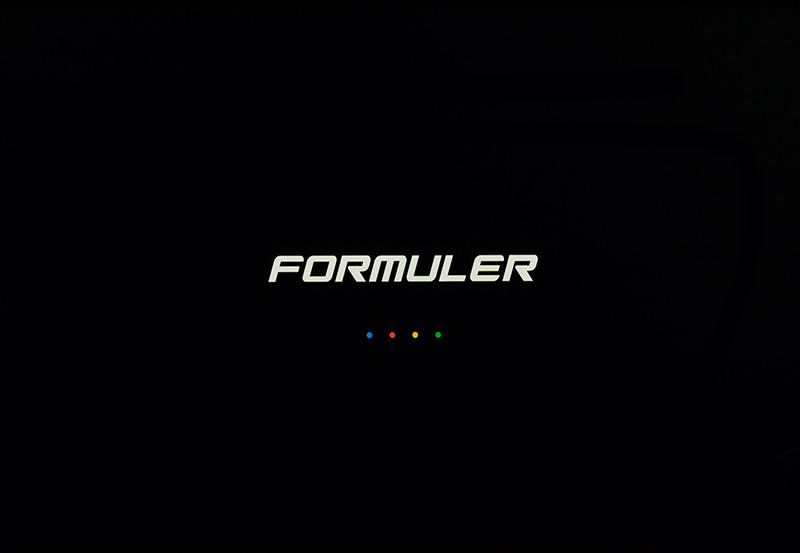As the digital age evolves, the way we consume media is changing. IPTV (Internet Protocol Television) offers a more customizable and flexible option compared to traditional television services. But with increased accessibility comes the need for privacy and security, and that’s where a VPN (Virtual Private Network) comes in. This guide will walk through how to set up a VPN for IPTV on Linux, unlocking a world of safe, unrestricted content streaming.
Understanding VPNs and IPTV
What Is a VPN?
A Virtual Private Network, commonly known as a VPN, creates a secure and encrypted connection over a less secure network, such as the internet. VPNs protect private web traffic from snooping, interference, and censorship. When streaming IPTV, a VPN masks your IP address, providing improved privacy and potentially better performance.
The Essence of IPTV
IPTV delivers television content over internet networks instead of through traditional terrestrial, satellite, or cable television formats. This makes it highly versatile, offering features like video on demand, live streaming, and time-shifted media. However, this method of viewing can expose users to geographical restrictions and privacy risks, often necessitating a VPN.
Quick Suggestion:
Upgrade your viewing experience with Best IPTV USA, designed for flawless streaming of your favorite content.
Why Use a VPN with IPTV?
Enhancing Privacy and Security
Using a VPN with IPTV is essential for maintaining privacy and securing your data. Without a VPN, your location and activity can be exposed, potentially opening you up to tracking or data theft. A VPN encrypts your internet traffic, keeping your viewing habits private.
Accessing Geo-Blocked Content
IPTV services often impose content blocks based on geographic location due to rights agreements. A VPN allows you to bypass these restrictions by assigning a different IP address, so you can access content available only in other regions. This enhances your IPTV experience by allowing access to a wider range of channels and content.
Setting Up a VPN for IPTV on Linux
Choosing the Right VPN Service
Before starting the setup process, it’s crucial to choose the right VPN service. Consider the following factors:
- Server Locations – Ensure the VPN provider has servers in the regions relevant to your IPTV services.
- Speed – Opt for a VPN known for high-speed connections, to ensure smooth streaming without buffering.
- Compatibility – Check if the VPN service is fully compatible with Linux.
Some of the best IPTV service compatible VPNs include ExpressVPN, NordVPN, and Surfshark.
Installing VPN Software on Linux
Once you’ve selected a VPN, install it on your Linux system. The process will differ slightly depending on your chosen service provider, but typically involves the following steps:
- Open the terminal on your Linux device.
- Download and install the VPN client using command line instructions provided by your VPN service. For example:
sudo apt-get install [vpn-client-name] - Log in using your VPN username and password.
Configuring the VPN
Configuration is key to ensuring that your VPN is set up properly for best performance:
- Open the VPN client and navigate to settings.
- Select your preferred server locations. It’s advisable to connect to a server close to your IPTV provider’s location to minimize latency.
- Enable automatic connectivity on startup if available, to ensure your connection is always protected.
Optimizing Your IPTV Experience
Maximizing Performance
A slow connection can ruin the IPTV experience. Optimize performance by:
- Choosing the best servers – Opt for servers with the lowest ping for optimal speed.
- Closing background applications – Reduce bandwidth usage by closing other applications that may be using internet bandwidth.
- Updating hardware – Ensure your router and any network equipment are up to date with the latest firmware versions.
Utilizing M3U Playlists
M3U playlists are a popular method for organizing IPTV content. They list multiple media files for playback, providing a seamless experience by combining various channels:
- Create or download a suitable M3U playlist for your IPTV service.
- Use a compatible player such as VLC or Kodi to open and manage your playlists.
- Regularly update playlists to ensure you have the latest channel information.
Overcoming Common Issues
Resolving Connectivity Problems
Connecting to a VPN sometimes results in reduced internet speed or occasional disconnections. To resolve these:
- Switch servers – If the current server is slow, try connecting to a different one.
- Change protocols – Different VPN protocols can improve performance; experiment with options like OpenVPN or IKEv2.
- Restart devices – Simply restarting your router and device can resolve connection issues.
Troubleshooting Streaming Challenges
If you experience buffering or restrictive playback issues:
- Test speed – Run a speed test to check if your streaming speeds meet the requirements.
- Update software – Keep your media players and VPN client updated to the latest version.
- Contact support – Reach out to your VPN provider’s support for assistance with persistent issues.
The Art of Watching IPTV Securely
While setting up a VPN for IPTV on Linux involves a few technical steps, the payoff is immediate and substantial. You’ll not only enjoy an expanded variety of content but do so safely and privately, without being an easy target for malicious attacks or unwarranted tracking. By following these steps and leveraging M3U playlists, you position yourself to enjoy a richer, more secure viewing experience.
FAQs
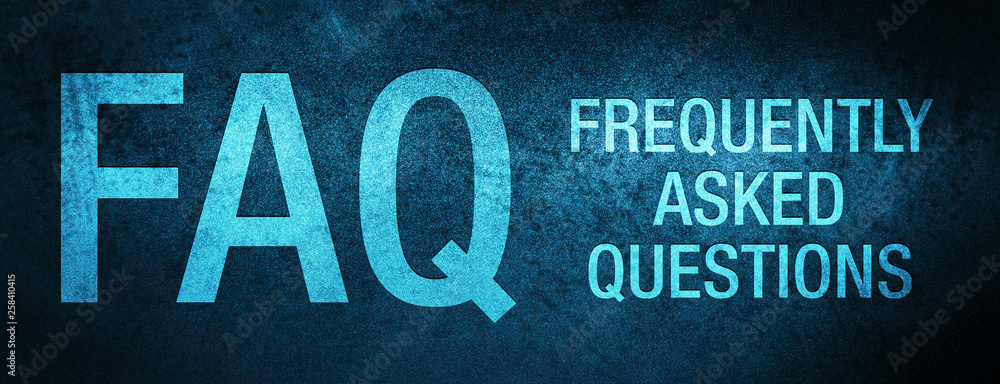
Do I need a VPN for IPTV?
While not strictly necessary, a VPN offers privacy and access advantages that significantly enhance the IPTV experience, making it a worthwhile consideration for most users.
Can I use any VPN with IPTV services?
Not all VPNs work well with IPTV. It’s important to choose a VPN with servers optimized for streaming, and which supports high-speed data transfer to ensure a smooth viewing experience.
How does a VPN enhance the quality of my IPTV service?
A VPN can improve loading speeds and access to a wider range of channels without restrictions, while also providing increased privacy and security to protect your data.
Are there free VPNs that work with IPTV?
While free VPNs are available, they often come with limitations such as slower speeds, data caps, and fewer server options, which can impact your IPTV experience. It’s generally advisable to use a trusted paid service.
Is setting up a VPN on Linux complicated?
Setting up a VPN on Linux involves a few straightforward steps, primarily executed through command line usage. Most VPN providers offer support and guides to help Linux users with the process.
Will using a VPN slow down my IPTV streaming?
While a VPN might reduce speed slightly due to encryption overhead, choosing a high-quality, fast VPN provider can minimize such effects, often maintaining enough speed for seamless streaming.
Can I access international IPTV channels with a VPN?
Yes, a VPN allows you to bypass geographical restrictions, enabling access to international IPTV channels that might otherwise be unavailable in your region.
How to Improve IPTV Streaming Quality on Your Samsung Smart TV